Upgrading to v17
If you are migrating from WordPress to Altis, check out the migrating guide first.
To upgrade to Altis v17, edit your composer.json and change the version
constraint for altis/altis and any local environment modules to ^17.0.0.
{
"require": {
"altis/altis": "^17.0.0"
},
"require-dev": {
"altis/local-server": "^17.0.0"
},
"config": {
"platform": {
"php": "8.1"
}
}
}
Once you have made these changes, run composer update and then run
the wp altis migrate command:
# For cloud environments
wp altis migrate
# For local server
composer server cli -- altis migrate
Breaking Changes
Changes to the Altis platform
Analytics module
We have removed the Analytics module, which includes Experience Blocks and Global Blocks from the Altis platform. These are now delivered through the new Altis Accelerate plugin. Learn more at https://www.altis-dxp.com/accelerate/.
This change will allow us to deliver more value faster, and will provide you with more control over upgrades.
Features provided in earlier versions will continue to be supported per our long-term support policy.
The original features are currently still available as a standalone plugin.
You can include it by adding it as a dependency in your
top-level composer.json file.
# Add Altis Analytics support
composer require altis/analytics
If it is not already set, you will also need to add configuration for the
module to your composer.json file. It is no longer enabled by default.
{
"extra": {
"altis": {
"analytics": {
"enabled": true
}
}
}
}
Google Tag Manager
The Google Tag Manager module is also removed as part of this release. If you add altis/Analytics back into your
project, as above, you will also get the Google Tag Manager module. If, instead, you install the Altis Accelerate
plugin, you will need to manually add the HM Google Tag Manager module to your composer.json file.
# Add Altis Analytics support
composer require humanmade/hm-gtm
Once added, you will need to network enable the plugin.
PHP 8.1
PHP 8.1 is now our recommended version of PHP for Altis. We have improved support for it, but note that there are a number of exceptions to Compatibility in the core WordPress CMS module. See the WordPress documentation on compatibility for more information.
PHP 8.2
Altis v17 continues our experimental support for PHP 8.2 in both local and cloud environments. We have improved compatibility with PHP 8.2 (and 8.1) but there are a number of backward incompatible changes in PHP 8.2 which you should take into consideration.
Refer to our PHP Version Guide for up-to-date compatibility, testing and upgrading information.
Headline Features
WordPress 6.3.1
WordPress 6.3.1 brings a number of new features, bug fixes, and improvements, including:
- the Block Selectors API,
- the WordPress Command Palette,
- updates to the Social Icons block,
- improvements to the cache API,
- and multiple performance improvements.
See the WordPress 6.3 Field Guide for more information.
Altis Dashboard
Though not strictly part of this release, you can now specify a custom branch for a non-production environment in the Altis Dashboard. You will need to have the "admin" instance role in Altis Dashboard.
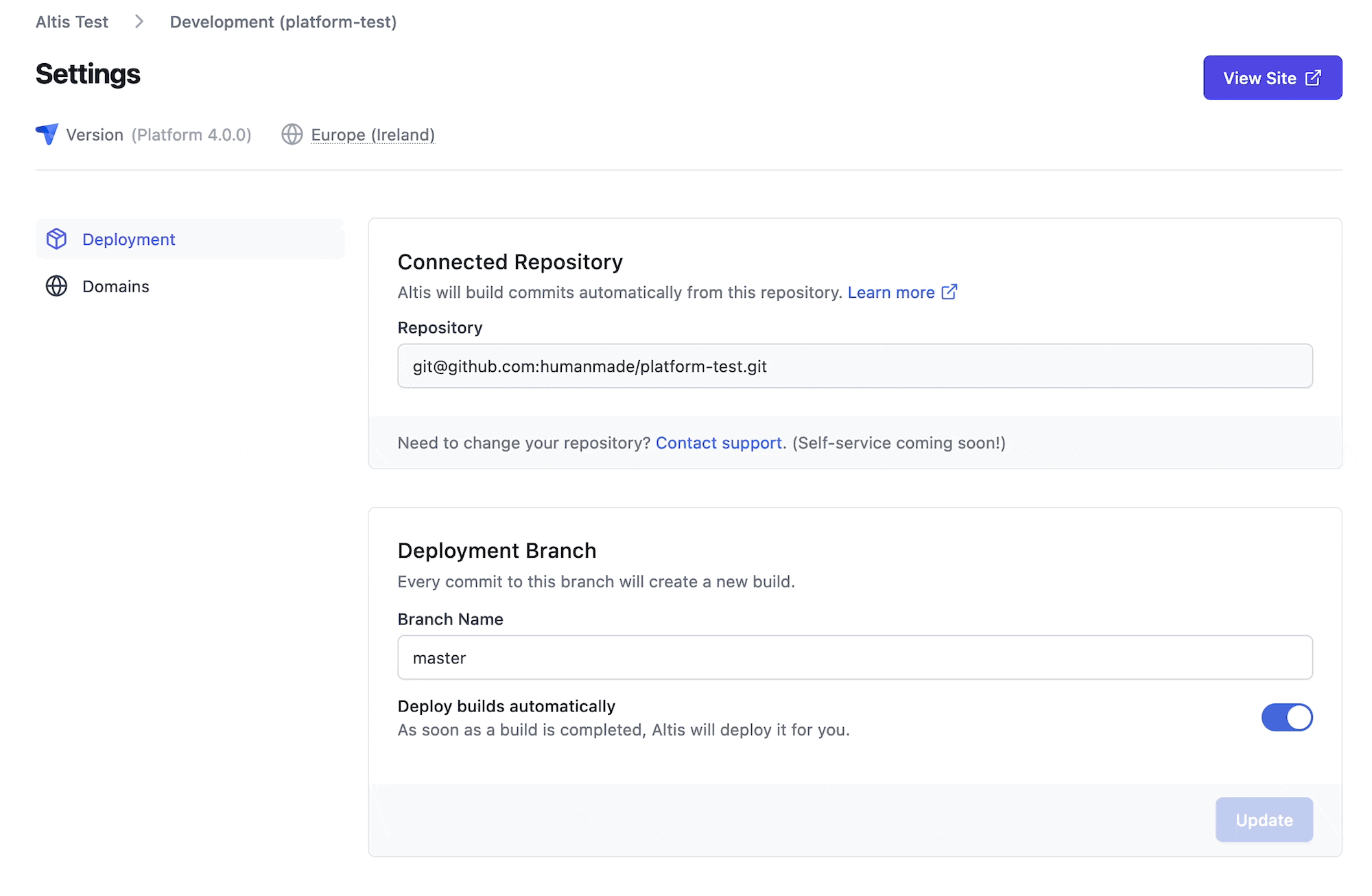
Altis Core improvements
We have incorporated many updates to modules and libraries in Altis to bring in important bug fixes and improvements.
Documentation
Our developer focussed documentation has been improved again. As usual, feedback from our customers and partners is always welcome. Please send us any feedback you have.